|
|
Post by shesgotthelook on Oct 15, 2013 21:41:04 GMT 10
Tonight, every time I attempt to do a search, my computer stops me with this msg " Danger, Malware ahead, Google Chrome has blocked access to this page on vintagecaravans.proboards.com. Content from kustomink.com.au a known malware distributor has been inserted into this web page. Visiting this page now is very likely to infect your computer with malware. etc"    Is it just my computer? |
|
Deleted
Deleted Member
Posts: 0
|
Post by Deleted on Oct 16, 2013 7:00:51 GMT 10
Hi
Have you visited the kustomink webpage? This site is clean but visiting kustomink gives a warning as it is known to load malware.
Clear your cache and cookies and see if it stops warning you.
Cheers
Brian
|
|
Deleted
Deleted Member
Posts: 0
|
Post by Deleted on Oct 16, 2013 7:26:56 GMT 10
Yes. What AV are you using? A good quality AV (Nortons, Kaspersky, etc) that's kept updated should prevent this problem. Also download a free copy of Malwarebytes and do a scan with it about once a month Good luck! |
|
|
|
Post by shesgotthelook on Oct 16, 2013 7:49:30 GMT 10
Using Malwarebytes & microsoft security essentials. Regularly clear history etc. Scanned last night, nothing found. Kids say they have never visited that site. Interestingly though----- It was doing a search for 'porthole'. Just tried 'Viscount' & it was fine  Hmmm. I'm sure some computer enthusiast may be able to explain that to me ;D |
|
Deleted
Deleted Member
Posts: 0
|
Post by Deleted on Oct 16, 2013 11:47:22 GMT 10
There have been suggestions in the past that there is some sort on association between this site and malware. I don't accept them but I do remember reading a previous thread on the subject...sorry, can't find it atm. Maybe it's been archived? But I'm sure it gave some clues about how to get rid of pop ups and malware that appear when visiting this site. I'm convinced that you will find there's an infection or issue in your pc.
|
|
Deleted
Deleted Member
Posts: 0
|
Post by Deleted on Oct 16, 2013 12:01:51 GMT 10
hi sgtl there was discussion about a pop-up problem some time ago but it was in whatever and has since been removed. i don't use any of the common programmes like norton or mcaphee and depend purely on avg's free protection. www.avg.com.au/products/avg-anti-virus-free/?gclid=CMXuq7uhmroCFckgpQodSi0AWg(direct link won't work because it's an https secure hyperlink, so copy and paste into your browser.) it's always been exceptional and we've never had any problems with malware or pop-ups or the like. just my two bob's worth but for us it's been terrific. if you're going to give it a try, i've been told that you should never have more than one type of protection loaded on your computer at one time because conflicts can occur, so you might need to disable any current protection you're using. conti |
|
|
|
Post by Franklin1 on Oct 16, 2013 15:57:19 GMT 10
G'day sgtl, It's worth having a look through your computer folders to see if any nasties are showing there. Back when I was getting a nasty popping up via Proboards on this site, I researched the internet and found out where the nasties are anchoring themselves on my computer. First you need to have your computer set up to "show all hidden files and folders". Do a google and it'll tell you how to do this. Then you go searching and drill down to the Macromedia folder... 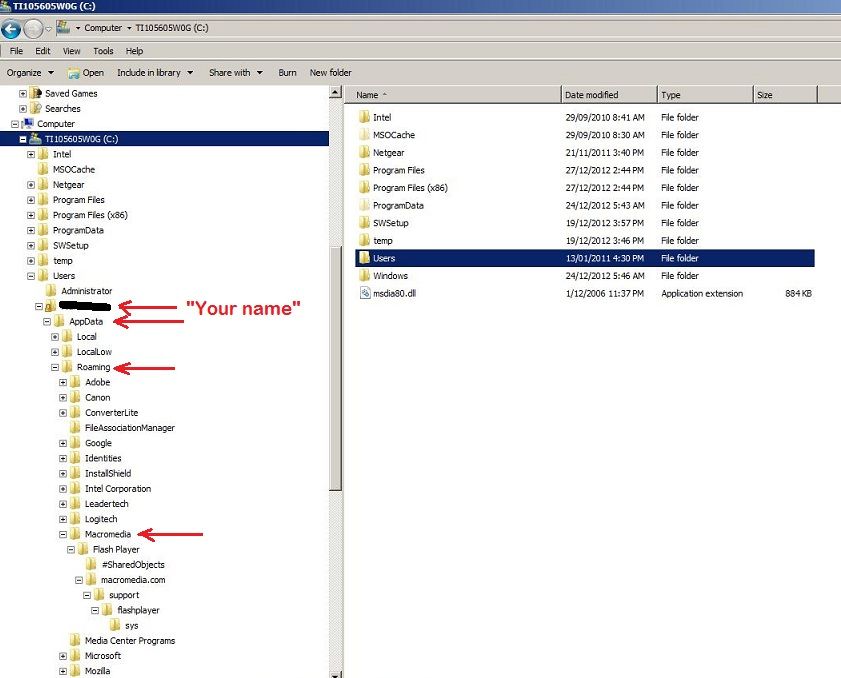 ...and further down to both the #SharedObjects and the sys folders... 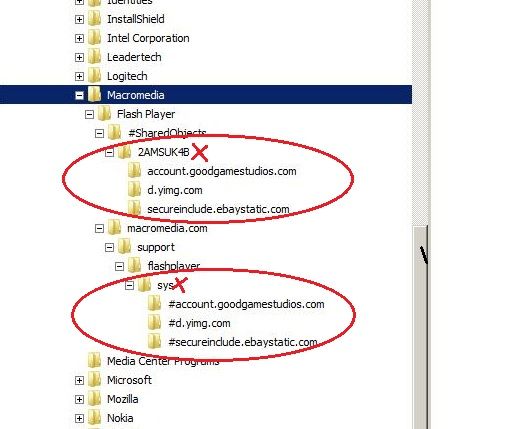 Check in both those folders to see if there's anything showing that's related to the kustomink name. If so, delete both the 2AMSUK4B folder (or whatever gibberish numbers and letters are showing on your computer) and the sys folder. And then delete them permanently from your trash folder. I regularly delete both these folders, to try and stop any nasties from anchoring in my computer. These two folders automatically get recreated whenever you link to any website that requires "flash" software to show videos, animated popups, etc, so there's no harm in continuing to delete them. cheers, Al. |
|
Deleted
Deleted Member
Posts: 0
|
Post by Deleted on Oct 17, 2013 19:39:12 GMT 10
I use Combofix as it removes just about any virus or malware. You download it from bleepingcomputer.com, save it to your desktop and run it. Some nasties require booting into safe mode (tap the f8 key as you boot) before running it. It's not an antivirus program but a run once fix used by professionals. I've been in IT for over 20 years and it's the best I've seen. Security Essentials is my preferred antivirus. AVG is also good but AVG 2013 has a bit of advertising with it unlike earlier versions. Cheers Brian  |
|
|
|
Post by shesgotthelook on Oct 17, 2013 20:12:15 GMT 10
Thanks everyone. No.1 son went through & got rid of all my temporary folders. It wouldn't do the warning when he was watching but did it again to me today  Again, just with the word 'Porthole' . We were told to install Malwarebytes by the bank after we had a considerable amount of money stolen. They wouldn't re-activate out inet banking until we had. I wish I had the time to go apple & get away from this microsoft nightmare. Thanks Brian for the combofix tip, I'll look into it. Me thinks it's time to ban all children from my computer!  |
|