|
|
Post by shesgotthelook on Apr 17, 2015 21:03:29 GMT 10
I notice many new members are adding photos as attachments which is ok but not ideal. So I thought I would provide a basic tutorial on using photobucket & show links to other useful instructions. Once you have done it a couple of times it really is very easy. Before uploading your photos to photobucket it is recommended you resize them as this makes upload much faster. vintagecaravans.proboards.com/thread/6170/re-sizing-photosPhotos can be added to photobucket simply by dragging them to it! To share a photo on the forum; Hover your arrow over the picture you wish to share and 3 lines will appear in the top left hand corner with options. 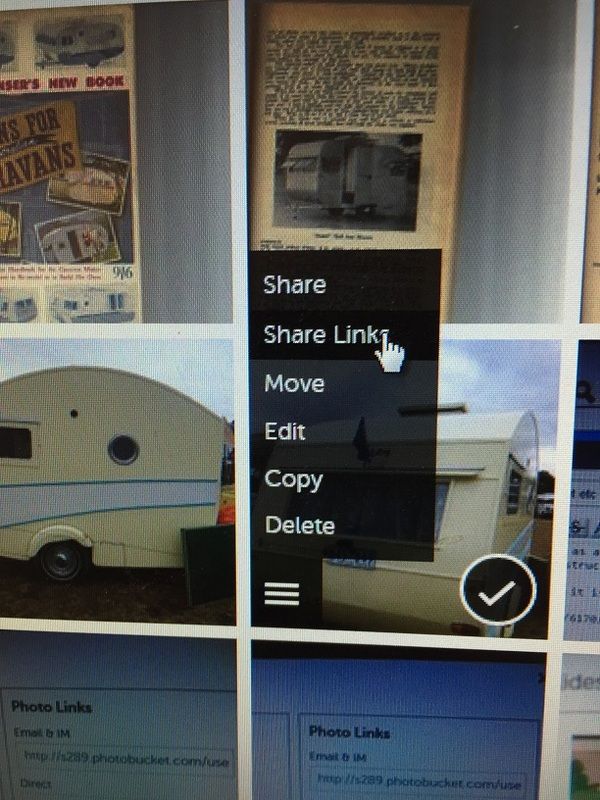 Left click on 'Share ' Then Left Click on the word 'IMG" & it will say 'Copied' 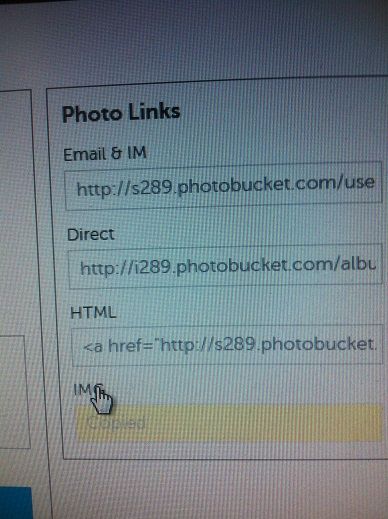 Come to your Subject Thread on the forum & Right Click & select 'Paste' 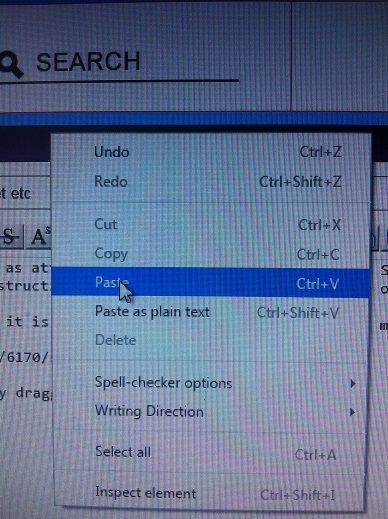 When you hit 'Create Post' your photo will magically appear! Here are some links to other photo hosting site instructions. I haven't used Image Shack for a while so don't know how current this info is.(Imageshack is now a paid for service  ) I have never used Flikr. vintagecaravans.proboards.com/thread/13318/posting-photos-on-forum-imageshackvintagecaravans.proboards.com/thread/12998/posting-photos-forum-using-flickrThere is a wealth of other information on here including a photobucket practice page & when all else fails, just ask, so many on here are happy to help  SGTL |
|
|
|
Post by maplegum on Apr 18, 2015 10:51:19 GMT 10
It really is so easy and much nicer for anyone reading threads/posts trying to view photos  |
|
|
|
Post by Don Ricardo on Apr 18, 2015 13:58:13 GMT 10
It really is so easy and much nicer for anyone reading threads/posts trying to view photos  In addition, the photos posted as an attachment are more prone to disappearing if the person deletes the photo on their computer OR Proboards (the platform the forum is built on) changes the way their software works (which happened last year). Photos posted using Photobucket (or Flickr, etc) not only are easier to see but aren't affected by Proboards changes (but will disappear if people delete their photo hosting account with Photobucket, etc). Don Ricardo |
|
Deleted
Deleted Member
Posts: 0
|
Post by Deleted on Apr 19, 2015 4:51:30 GMT 10
and we have to pay webspace storage costs for attachments, much better to use a photo hosting website.
Thanks SGTL for the refresher!
Mark
|
|
|
|
Post by shesgotthelook on Apr 23, 2015 11:24:44 GMT 10
I see photobucket have gone & changed things again, just to confuse the masses. Instead of hovering over the top right, you now hover over bottom left corner. Same procedure.  NB I have amended the first post to reflect this |
|
|
|
Post by sportsman 1 on Apr 23, 2015 15:07:03 GMT 10
And I thought it was me! I hovered over the top right and could not get it to work, geez youre a dumbass I thought.
Eventually worked out (I think) how to resize pics, have started editing the Clipper timeline which is why we now have some big pics and some small ones.
Thanks SGTL (and DR), you have inspired me.
|
|
|
|
Post by cobber on Apr 23, 2015 16:10:48 GMT 10
G'day Leigh, You don't need a moderator to delete your own post.... you click on the wheel thing on the top right corner of the post you want to delete and up come a few options including 'delete post' ... click on that and away she goes   Cobber. |
|
BlueBird
Full Member
   Monica and Shaun
Monica and Shaun
Posts: 209
|
Post by BlueBird on Dec 13, 2015 20:21:49 GMT 10
Thanks so much for these great instructions shesgotthelook. I just followed your instructions and they worked great. I can now finally say that I've added photos to the Forum. Thanks    Monica. |
|
|
|
Post by shesgotthelook on May 3, 2017 13:01:17 GMT 10
|
|
|
|
Post by Geoff & Jude on May 3, 2017 13:45:18 GMT 10
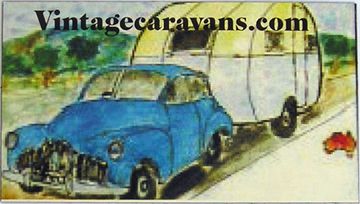 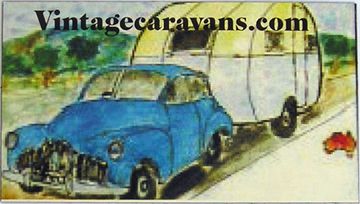 hi sgtl works for me, the first is using the img code and the se4cond is using the direct code with the insert image icon. geoff 'n jude |
|
|
|
Post by Roybeth on May 3, 2017 13:51:21 GMT 10
Maybe prob with PB - I had dreadful trouble with it last night, got there in the end but didn't want to do anything for a while |
|
|
|
Post by Geoff & Jude on May 3, 2017 14:17:55 GMT 10
  hi again sgtl thought i'd try it with your photo, again, the first is using the img code and the second using the direct link and the insert image button. geoff 'n jude |
|
|
|
Post by shesgotthelook on May 3, 2017 16:14:20 GMT 10
Thanks everyone, appears to be working again! And you can click on IMG again. It was only because I was contacted by someone saying they couldn't make it work & I discovered I couldn't either. Also, when helping someone set up a photobucket account recently, it wouldn't work on their computer either when I clicked on IMG. . Maybe PB have actually read my message & fixed it! Anyway, all these messages can be deleted in a day or so if it appears to stay resolved. Cheers, SGTL  |
|
|
|
Post by Mustang on May 4, 2017 7:02:07 GMT 10
I have always used the "Direct" button to be able to post images.
|
|
|
|
Post by Don Ricardo on May 9, 2017 14:28:29 GMT 10
PERSONALISING PHOTOBUCKET TO MAKE IT EASIER TO POST PHOTOSHi all, While there has been a bit of discussion about Photobucket, I thought I might pass on a tip I've discovered that makes it a bit easier to copy the URL address for photos to paste them into a forum post. In brief, you can personalise Photobucket in the Settings screen, so that the IMG code for each photo (the code we paste into the forum post) is shown under each photo, and can then be more easily copied and pasted. To do this, take the following steps: - Place your mouse/cursor over the 'Profile' button, and choose 'Settings'. (The profile button is the little grey head in a white circle near the top right hand corner of the Photobucket window.)
- When the Profile screen opens, select the 'Albums' tag in the menu under 'Personal Information'. This will open up an Album screen.
- Under the 'Links' heading, make sure the 'IMG Code' box is ticked, and untick all the other options (as shown below).
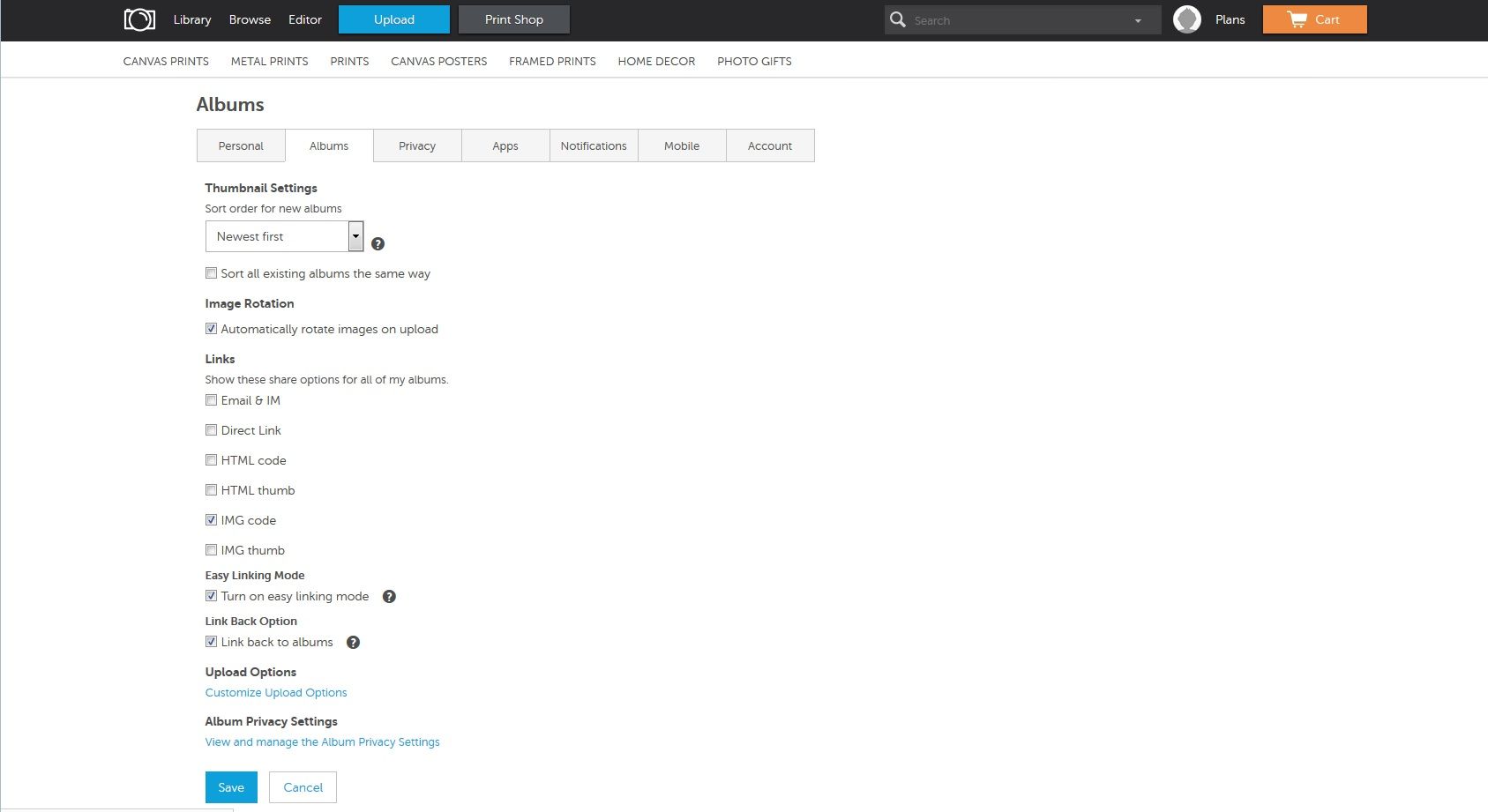
- In the same screen also tick the 'Easy Linking Mode' box (see above).
[You may also like to make sure that the 'Image Rotation' box is ticked as well, so that your photos are orientated the right way (mostly) when they are uploaded from your phone or camera.]
- Save your settings by clicking on the 'Save' button.
- When you go back to your Photobucket 'Library' screen, you'll find that the IMG Code for each of your photos is displayed under each photo like this:
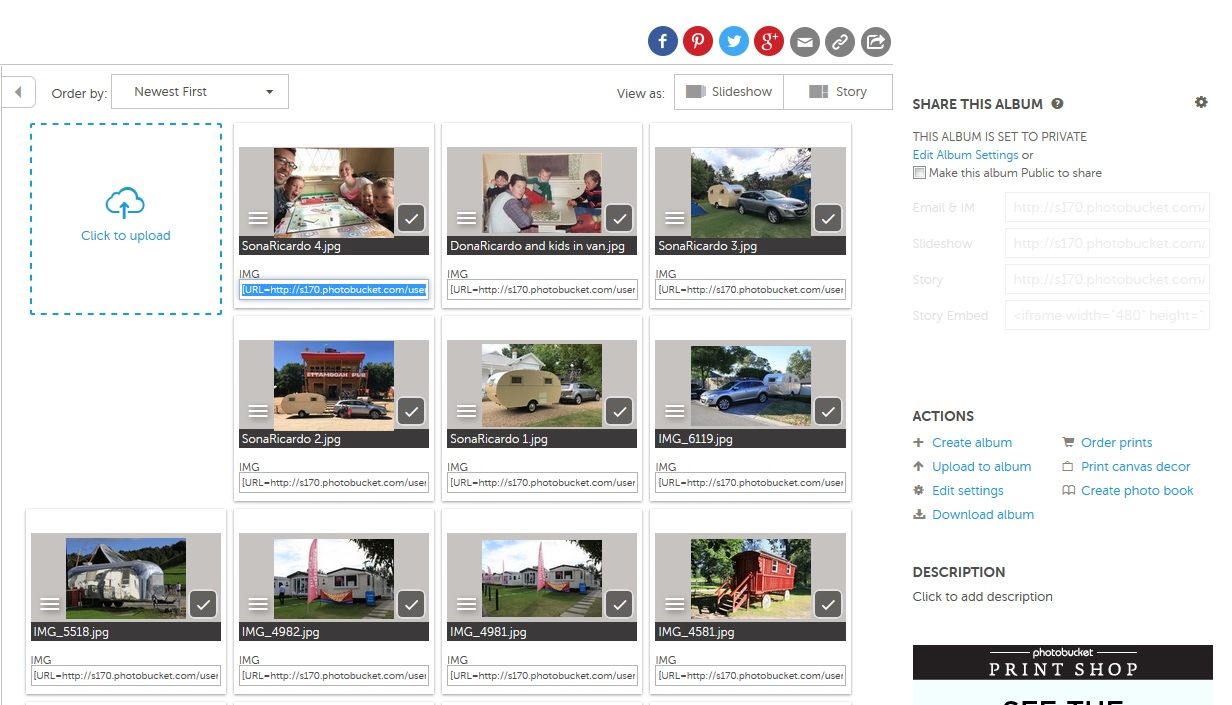
- To post a photo on the forum, follow the usual procedure: Click your mouse on the IMG code for the particular photo (which turns blue as shown), right click your mouse and choose 'Copy', then go to the forum page right click your mouse and choose 'Paste'.
Hope that's useful for at least some forum members. I presume that everyone can personalise their settings this way? I'm a paying customer of Photobucket because of the number of photos I've got stored, but let me know if non-paying customers aren't able to personalise their settings. Don Ricardo
|
|