|
|
Post by Highway on Mar 10, 2009 0:01:33 GMT 10
First click on chose files When you click on chose file, it will show you My Dockument. Now this is where you chose the photo you want to post,click on the name you want. 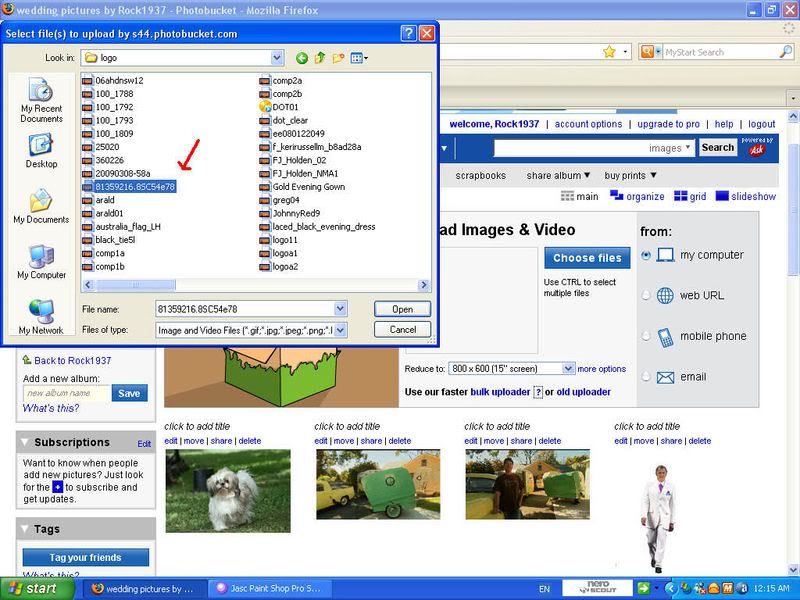 click on open and It then go's back to Photobucket and you can see your file being uploaded. 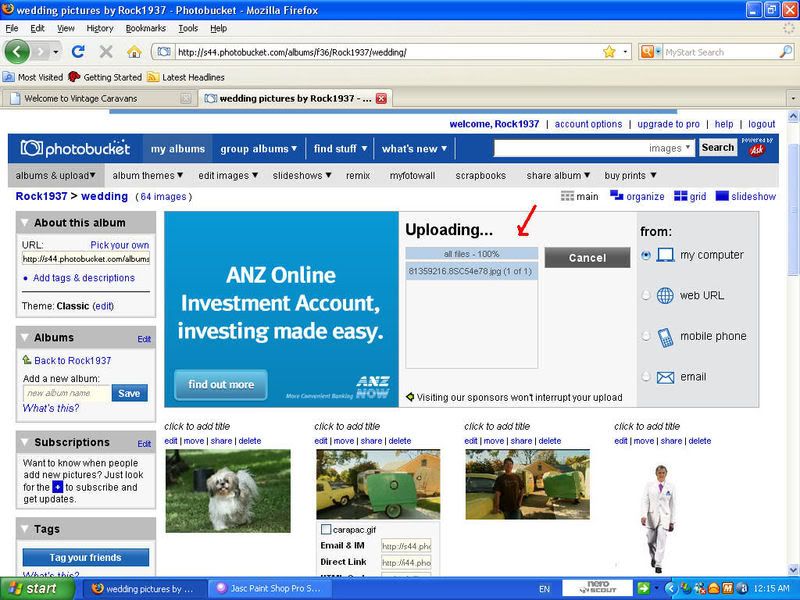 After a short while a new page will appear,and it will show your photo,you will then click on Skip This Step Now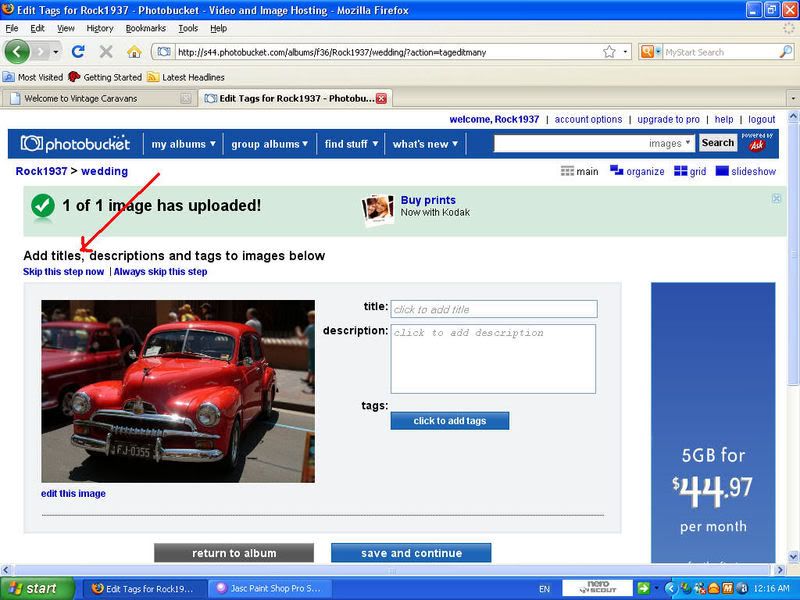 Next move your cusor to below the photo and click to the right of IMG CODE,and the code will hilght that area.
|
|
|
|
Post by Highway on Mar 10, 2009 0:17:30 GMT 10
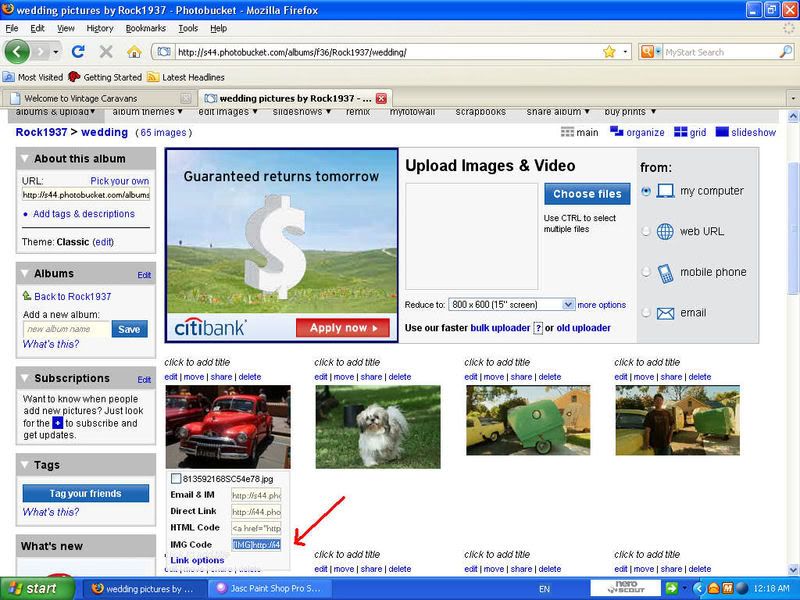 You then right click your mouse and click on copy. 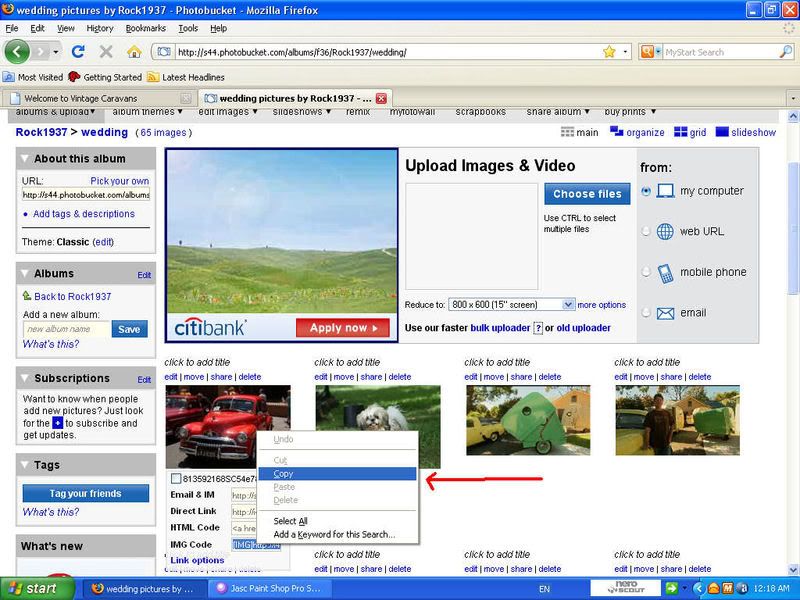 Your photo is now loaded into photobucket, so now when you do a post in Vintage Caravans you just past what you just copied from Photobucket |
|