|
|
Post by humpyboy on Feb 10, 2013 20:28:29 GMT 10
Seems Humpys onto a good idea.Shift p/b pics to Image albums. Not quite Gordon, I didn't touch any pics in PB, just the ones in my imageshack account |
|
Deleted
Deleted Member
Posts: 0
|
Post by Deleted on Mar 14, 2013 9:28:01 GMT 10
howdy all
we're all aware that photobucket has made some changes, some for the worst, and recent comments here suggest that if we all change over to imageshack or another host, we'll eventually loose photos hosted by photobucket because of not logging in to the bucket.
i've just been reading over all this info on the hullabaloo over changes to photobucket (which i started - for better or for worse), particularly the problems with the sort order so, before there's a mass migration to another host, may i remind you all that photobucket is working on the problem of their sort order as stated on this note in their help section -
"Newest and Oldest first sort orders are determined automatically by the Date/Time Taken of the uploaded photo. These are found in the EXIF “Date Taken” metadata within each photo. These sorts will allow easy viewing of your images in chronological order from when they were taken. This is different from the old/original site where we sorted by upload time, which may be causing your album to be sorted oddly. We're aware that this is a problem and are working on a solution."
imageshack may well be a good alternative to photobucket, but i'd like to mention here that as a moderator, i've already had to replace a number of imageshack photos with photobucket copies because the original imageshack photos were so large they effected the page size on the forum.
i reckon we should stick with photobucket and give them a chance to react to comments made about the new format (as they stated above) before we all get panicky and jump overboard.
to overcome the problem of loosing uploaded photos deep within existing albums, i've simply created a new album for 2013 and i upload into it - simple solution for the moment.
a week or so ago i also sent the photobucket support team the following feedback request -
"hi
you've mentioned that the support team is working on adding the ability to sort photos by their upload date as well as the 3 current methods of EXIF “Date Taken” metadata within each photo or their file name.
has there been any progress in this area.
geoff"
i received this response today:
Leslie (Photobucket Support)
Mar 13 04:22 pm (MDT)
Hi there. Yes we believe we will be releasing those features within the next month. I wish I could give you a set date. If there's anything else I can help you with, let me know!
--------------------------------------------------------------------
Leslie @photobucket Support
so, if photobucket is fully aware of the sorting problem and they're currently working on it, i see no reason to risk loosing any existing pictures by changing to another host (better the devil you know etc.).
conti
|
|
Deleted
Deleted Member
Posts: 0
|
Post by Deleted on Mar 27, 2013 17:19:10 GMT 10
hi reddo
not sure what 's up with your setup 'cause i read your problem and opened pbucket, logged on, selected album, browsed files and uploaded a pic all within about 10 seconds.
conti
|
|
|
|
Post by DC3Td on Mar 27, 2013 18:16:44 GMT 10
Just tried P/b & seems even through their changes to work alright:  |
|
|
|
Post by seerex on Mar 27, 2013 20:58:05 GMT 10
You are far smarter than me humpyboy - have tried imageshack too to get some photos up, failed at photobucket except for getting one pic of Carapark up (fluke). Off to bed too frustrating!!!
|
|
Deleted
Deleted Member
Posts: 0
|
Post by Deleted on Apr 28, 2013 21:55:59 GMT 10
hi all i know some of our members have been having a few problems with the new version of photobucket and if one of your problems is that your picture is replaced with a message when you post, like this:  it may mean that your picture filename is too long. franklin1 (al) has discovered that although a picture with a long filename may appear in your album as the actual picture, when the filename is copied and linked to your post, photobucket will replace your actual picture with the above announcement. after much experimentation, al (thank you) has found that the maximum number of characters allowed in a filename by the new version of photobucket is 32. a picture with a filename our_caravan_ outside_paragon_hotel.jpg will show as the above message because it has more than 32 characters in its name. the same picture named our_caravan_ outside_paragon.jpg will display as your picture because it has less than 32 characters. in the previous version of photobucket, franklin1 (thanks al) says that the problem didn't occur very often because photobucket allowed more than 50 characters in a filename. so, if you are suffering from this particular problem when trying to link your photos to your post, simply try reducing the length of the filename, try the new link and if it now works, thank franklin1 (thanks al) from the bottom of your heart. conti as an aside, the new photobucket has a default setting to scramble your original filenames by adding a number of random digits and/or letters to protect your privacy. an original filename yourpicture.jpg may become yourpicture456^&89htyu8934$%t0hjt&8.jpg when scrambled, changing your filename to greater than 32 characters. you can turn the default scramble off by: - logging in to photobucket
- click your username for a drop down menu
- click user settings
- under personal information, click albums
- page down to album privacy settings and click view and manage etc
- make sure future uploads in not checked
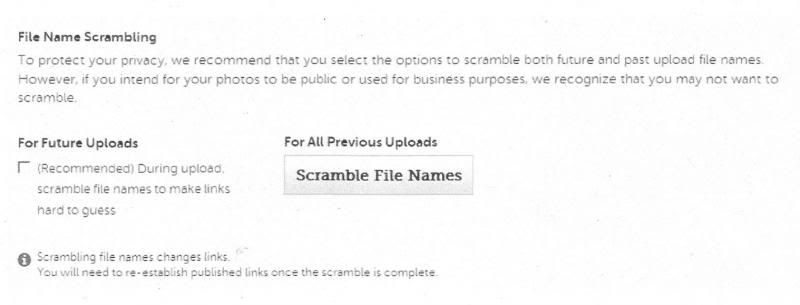
- DO NOT CLICK SCRAMBLE FILE NAMES
- page down and save settings
none of your future uploads will be scrambled. |
|
Deleted
Deleted Member
Posts: 0
|
Post by Deleted on May 25, 2013 12:27:41 GMT 10
an important message to all members i'd like to remind everyone about how the changes to proboards are going to effect our pictorial history when pictures are added to posts using the simple attachment method instead of using a photo hosting website. the new version is limiting attachments stored by proboards to about 250Mb, which means that when we're forced to change to the new version, we will probably already be over the storage limit and all our attached photos will be replaced with a warning message. you can read more about how the new version of proboards will effect us here and here.i'd like to encourage all our members to resist using the simple attachment method for your photos and learn how to use one of the various photo hosting websites like flickr, imageshack or our preferred method using photobucket. anything new is often difficult, but with a bit of practice, it becomes almost second nature, so please give it a try and help make sure our historic record is maintained. this forum relies on photos to help identify un-earthed vintage vans and to record their restoration, so to loose any attached photos means that we're loosing a significant part of our photographic history. you can find help with using photobucket here.conti |
|
|
|
Post by hilldweller on May 26, 2013 15:29:10 GMT 10
With considerable reluctance I psyched myself to post some pics yesterday. To my surprise, p'bucket was fine i.e. as good as it's ever been and a lot better than a couple of months ago.
|
|
Deleted
Deleted Member
Posts: 0
|
Post by Deleted on Jul 29, 2013 9:59:46 GMT 10
hi all photobucketeers
as you probably know, when 'the bucket' upgraded, it effected the way your photos are sorted in your albums.
the new bucket allows you only to sort by filename, newest/oldest first (time stamp) or title and not by date uploaded as it was in the earlier version.
this means that any photo you upload to your albums can be 'lost' deep within your album and difficult to find.
i had communicated with the bucket people in march this year about this problem and i sent them this email last week after they had previously told me that the date uploaded feature would soon be introduced:
hi leslie
has there been any further progress in adding the "time uploaded" feature to the sorting options for the photobucket albums.
this feature was the default option in the previous version of photobucket and made tracking/finding uploaded photos very easy.
the current options can place photos "deep" within existing albums and sometimes very difficult to find.
we talked in march and you suggested that the "time uploaded" feature would be included "within the next month".
geoff
and i received this response yesterday:
Danny (Photobucket Support)
Jul 27 10:46 am (MDT)
Hi Geoff,
They will not be adding the upload date/time as an option for sorting albums. We recently added the "recent uploads" album, which shows the last 300 images uploaded to your account (sorted by date uploaded). That is the only option they currently plan to provide in regards to upload date sorting.
Thank you,
--------------------------------------------------------------------
Danny@Photobucket Support
this means that although you still cannot sort your albums by the uploaded date, the feature "temporary default album" named RECENT UPLOADS holds duplicate copies of the last 300 photos you have uploaded in their "date uploaded" order, making it very, very easy to find them for copying the img codes for use on our forum.
the 'recent uploads' feature uses the same code system (img code) as the original photo in your selected storage album, so when a photo is no longer held as one of the last 300 images in the recent uploads album for quick reference, it remains linked to our forum through it's original img code.
hope this helps to make "the bucket" easier for you all.
conti
|
|
Deleted
Deleted Member
Posts: 0
|
Post by Deleted on Jul 29, 2013 14:10:10 GMT 10
|
|
|
|
Post by cruisindoug on Feb 11, 2014 19:39:35 GMT 10
PHOTOBUCKET BANDWITH LIMITS. Well all my pics are gone ....  Looked at the FAQ on PB and it seems that accross all the forums I go on, a total of 10GB of my photos have been viewed this month, and that is all I get from a freebie account ... so, they will be back from the 14th when the bandwidth limit is reset for another month. Will have to see how it goes, and if it becomes a problem I might need to start a second account to get around it. Or maybe its just saying I talk too much! From PB FAQ:
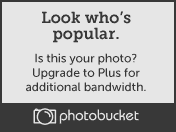
What does it mean, and how do I get my photos back?
Don't panic, and don't delete anything! Please, let us explain.
Imagine you have a photo that is 1MB in size, and you post it on your blog. Whenever a friend sees your blog, 1MB of data is transferred from your Photobucket account. That counts toward your 10GB per month limit (10GB = 10,000MB, and most photos are much smaller than 1MB).
Now, imagine your blog has a lot of photos on it, and their total size is 5MB. That would mean that 2,000 blog views would max out the bandwidth on your free Photobucket account. If you're linking multiple photos in multiple places, or you post photos on a popular site, your bandwidth can add up pretty fast!
There are two ways to get your linked photos and videos to show up again:
1.Go Plus. Plus accounts have unmetered bandwidth, no ads, and full-size photo storage.You'll love it!
2.Wait until your cycle date. Your bandwidth limit resets every month on the date you created your account. Check your page to find out when your cycle date is and how much bandwidth you've used since your last cycle date.Not sure if this is a restriction from the new PB but I reckon it is because I haven't seen it come up before ... "Progress" I suppose! Oops - on the wrong board should have put it on whatever .... mods?  ? |
|
|
|
Post by cobber on Feb 12, 2014 5:51:49 GMT 10
G'day Doug,
I reckon your post is in the right place mate, what you are talking about is a 'feature' of the new photobucket.
I noticed that Don R had the same problem a week or two ago and I had it a couple of months ago.
I took the option of coughing up the extra dollars (about $30 I think ) to upgrade my account for 12 months.
Part of your problem is those great photos you post of the tours you've been on...... people just keep going back to them again and again for inspiration  
Cobber..
|
|
Deleted
Deleted Member
Posts: 0
|
Post by Deleted on Feb 12, 2014 8:38:59 GMT 10
G'day Doug, I reckon your post is in the right place mate, what you are talking about is a 'feature' of the new photobucket. Cobber.. hi doug and cobber following doug's request, i've moved that post over to the stickied "photobucket thread" in whatever so all the comments about the new format are together. (at the same time i highlighted pb's explanation to make it more obvious - i hope doug doesn't mind me doing that.) it'll stay stickied there until the moderators decide that the "furore" about the changes has settled down and either forgotten or accepted. conti |
|
|
|
Post by Don Ricardo on Feb 12, 2014 12:16:24 GMT 10
Hi Cruisindoug,
The problem you've bumped into isn't a result of the 'new' Photobucket, it was part of the 'old' Photobucket as well, and as Cobber has said, the issue arose for him and me a while ago, and has possibly been an issue for others on the forum also.
It's part of the way that a lot of "free" websites and mobile phone apps work. The basic service is "free", but if you use it for long enough OR you reach the limit of the free service OR you want to use the 'advanced' features, then they ask you to pay for the privilege - often a fairly modest amount in the scheme of things, but sometimes a more substantial amount.
In the case of Photobucket, the service is "free" until you've reached a certain limit in terms of the number of photos you have stored in Photobucket measured in gigabytes AND/OR you reach a limit in terms of the number of downloads of photos by people on the forum(s) measured in gigabytes per month. The limit you reached - and so did Cobber and I - was the one measuring the downloads of photos by others. Each time a person looks at one of our posts they are downloading our photos, and if you've posted a lot of photos, as we all have, each download is added to the monthly limit. I guess it's a sort of compliment in a way, because it means that a lot of people are looking at our posts!
One solution to reaching this limit is to wait until a new month starts and all your photos will reappear until the download limit is reached in the new month (which it may or may not next month, but may again in three months' or six months' time). The other solution is to pay Photobucket some money to have the limits increased. I paid $29.99, I think it was, for 12 months extra download & storage space, figuring that $2.50 per month was something I could afford and wasn't too unreasonable. I presume Cobber thought the same.
Hopefully the above is a helpful explanation, but it isn't a new feature of the 'new' Photobucket - it has always been there lurking in the background (although possibly the storage/download limits have been reduced sometime recently, I'm not sure).
You'll notice that I have referred to "free" in inverted commas each time I used the word above. That's because we always need to remember that there is nothing on the internet that is ever 'free'. If you are using a website for "free" it is because somebody else is paying for you to use it, like this forum which is paid for by Mark T (and advertising). Alternatively, the supplier may provide you with something "free" in the hope that it will become so indispensable to you that you'll agree to pay for it when you reach the '"free" limits, eg Photobucket. Beyond that, as someone once said about "free" websites: “If you're not paying for the product, you are the product.” The latter applies to Facebook and other social media sites where the website owners are collecting your personal information and selling it to marketers who in turn want to sell you something via advertising, etc.
Don Ricardo
|
|
|
|
Post by King Fisher on Feb 12, 2014 12:59:08 GMT 10
This is the reason why I host my pictures on my own web server, where I have total control over it, the only drawback is that if the power goes out, the Internet is lost or the certified smoke starts leaking from the server machine then the photo's disappear till I get time to fix the server, which can be a while later sometimes. However I chose this path as I have the server running 24/7 anyway and it seems to provide a good solution for my needs.
|
|
|
|
Post by JBJ on May 12, 2014 19:44:22 GMT 10
Hi,
just a thought from a not very clever computer user, who generally manages Photobucket in the minimal volume I use.
Isnt it possible to go to Photobucket & delete your older posts??
I find it is easier to upload a picture as I want to use it on the Forum, rather tha search for where I stored it in Photobucket.
As I said, I may be old & dumb, but I see no need to have a gazillion pix stored in Photobucket that are unlikely to be needed for re use.
I havent tried to delete yet, but I havent reached the stage I need to yet.
Just a thought
JBJ
|
|
|
|
Post by JBJ on May 12, 2014 20:28:32 GMT 10
Hi Reddo,
Thanks for that. As I hadn't done it, I was just thinking it might have worked. Guess they are too smart for this little black duck.
JBJ
|
|
|
|
Post by Franklin1 on May 12, 2014 21:07:36 GMT 10
G'day reddo, I occasionally get emails from Photobucket telling me I've almost exceeded my allowance. It's a load of crap! I think they might work on the same principle as the Nigerian scammers...if a few out of a thousand get scared and pay up for more space, then P/b has got a bit of extra money in their kick for nothing. I also have a gazillion photos in all of my albums under the one log-in name - somewhere up around 2500 photos after a quick tally. The vast majority of those 2500 photos are scattered around this forum somewhere. However, even with that large number of photos, when I log into my P/b album it tells me I am currently using only 10% of my allowable free storage... 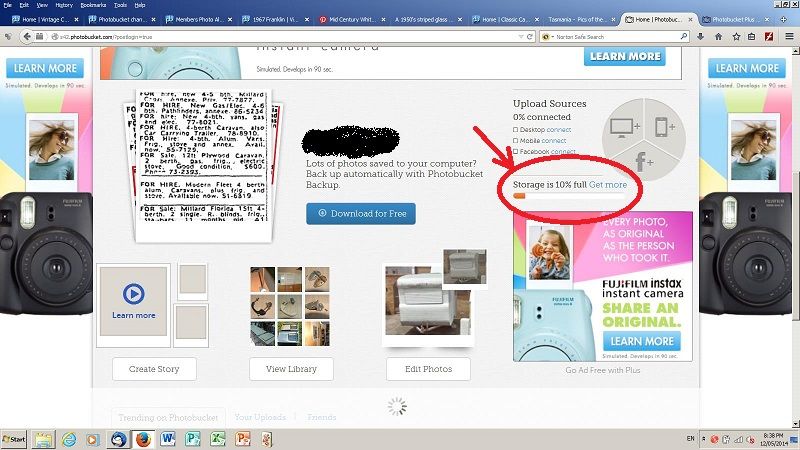 If I click on the "Get more" link in the red circle above, I can see more info about my current usage... 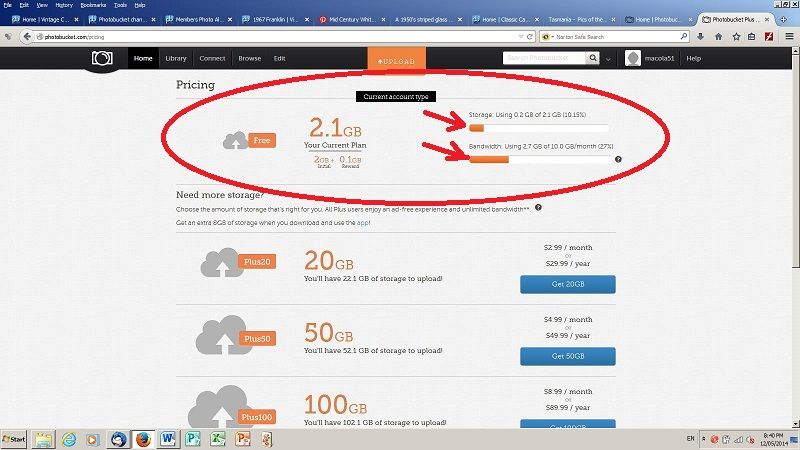 So, any emails from P/b to me are a load of baloney. I just ignore them and "Keep calm and carry on".  Even the bandwidth showing above is well below what I'm allowed, and I can't control that because it's based on how many of my photos are looked at by other people on this forum, not how many times I look at them myself. cheers, Al. |
|
|
|
Post by Don Ricardo on May 13, 2014 23:17:36 GMT 10
Hi Franklin1, Reddo and JBJ,
The situation is not quite as simple as Franklin1 has suggested (ie Keep calm and carry on), in that once you reach certain limits on Photobucket all your photos disappear from the forum as indicated in my post on 12 February above. In my case I exceeded the 'download gigabytes' (related to the number of times people had viewed the photos in my posts in a given month), and the same problem - and result - was true for Cobber and Cruisindoug. I would think the email to Reddo is warning him that he's about to run into the same issue.
The only solution really is to make an annual payment to Photobucket - I paid $30, which over a year isn't a huge amount I guess. The alternative is to live with your photos on the forum (all of them) disappearing periodically and then returning at the beginning of a new month.
So...Photobucket's warnings are not all baloney. They do have ways of making you cough up and the photos do reappear and stay up after you've paid. I think Reddo's comment is quite apt: "Sort of luck a junkie getting credit from a drug dealer up until he knows he has his junkie hooked .. then hits him up for the services rendered/supplied".
Don Ricardo
|
|
|
|
Post by Franklin1 on May 14, 2014 11:16:30 GMT 10
Your monthly Photobucket bandwidth allowance resets on your "monthly anniversary date", which is the date you opened up your P/b account. To find that date, log into your P/b album and click on your username over on the right of the screen, and then click [User Settings] in the drop down box... 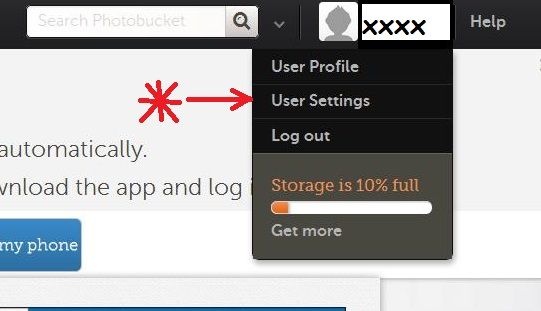 When the screen reloads, click on the [Account] heading on the right... 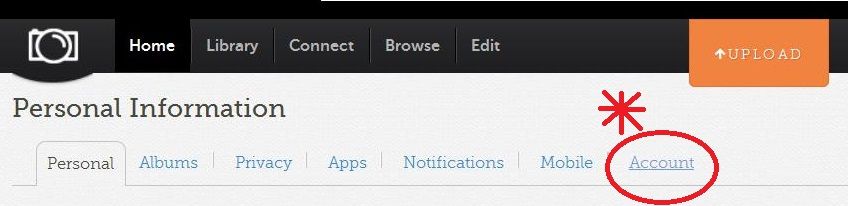 When that screen reloads, you'll see your start date, and you can also see how your account is going so far in your monthly allowance... 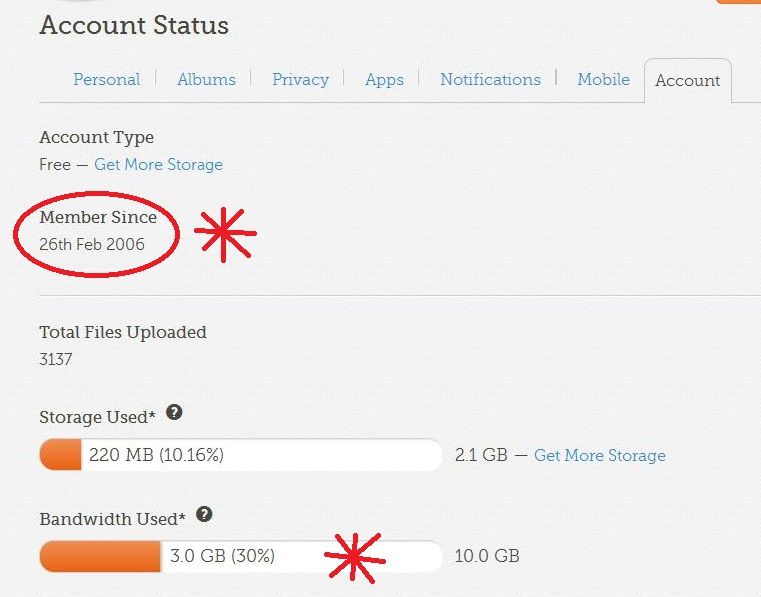 If you are getting emails about exceeding your monthly allowance, and you don't want to fork out any extra money for more bandwidth, you have to look at what you post on the forum towards the end of your monthly time period. Don't post big trip reports with large photos near the end of your month, otherwise 40 people reading your trip report will chew up your remaining bandwidth fairly quickly. I guess the trick is to post lots of photos at the start of your monthly allowance, and hope that people have "moved on" from looking at your photos after a week or so. ---------------------------------------------------------------------------------------------------------------- You can read the following information copied from the Photobucket Help system, if your eyes don't glaze over first... Bandwidth Exceeded (Look Who's Popular)Free users have limited bandwidth for their accounts, and that limit is set to 10GBs of bandwidth per month. If you need more bandwidth (or storage) Click Here for steps on how to upgrade your account. Bandwidth consumption is counted by the amount of data that is transferred from your account to other sites across the web. The size of the image or video will increase the amount of bandwidth you are using when linking them out to other sites. Examples of bandwidth usage:-Lets say you have 100 photos that are 1MB in size each, and you are linking every single one of them out to your blog/website. 100 images at 1MB in size means that you are linking out just under 100MBs in data size for all those images. Those photos would need to be viewed 100 times a piece to reach the 10GB bandwidth limit for a free Photobucket account. -If you only linked out 10 photos that are 1MB in size, those 10 photo would need to be viewed over 10,000 times before you would reach the 10GB bandwidth cap. -If you had 10 videos on your blog/website that were 100MBs in size, that would equal out to just under 1GB in file size. If those videos were viewed 100 times total, you would reach the 10GB bandwidth cap. If you do reach the bandwidth cap for the free account, your linked out photos will be replaced by the above Photobucket image that states "this image exceeds bandwidth". To have this removed you will need to upgrade to a Plus subscription, or wait for your bandwidth to reset for the month. Your bandwidth will reset to zero every month on the day you registered your account. You can find this date in your User Settings, under the Account tab. If you upgrade to a Plus account, you will no longer have to worry about the bandwidth exceeded message, as all Plus accounts have unlimited bandwidth. Upgrading your account to a Plus account will only remove that message from photos that are linked out from your upgraded account. It will not remove the bandwidth exceeded message from images that are linked out from another users account. Having users return to the site to view your photos through direct links does not use any bandwidth. Bandwidth is only used when the image is embedded on another site to be viewed. |
|
|
|
Post by Franklin1 on May 27, 2014 8:11:38 GMT 10
Just confirming that my monthly bandwidth allowance does reset to zero on my "monthly anniversary date" of the 26th of each month.
It didn't show as zero when I checked on the morning of the 26th, but it was showing zero when I checked again late that night. I presume it must reset when the time wherever the Photobucket computer servers are located in the US ticks over past midnight their time.
cheers,
Al.
|
|
|
|
Post by Geoff & Jude on Jul 3, 2014 11:53:18 GMT 10
hi reddo
if you delete any original photos from your bucket, all those photos that were used on the forum as links will disappear from the forum and be replaced with a small red square. the photos that are used as attachments will remain, because attached photos are copied and held by proboards.
linked photos that are deleted from the bucket have no effect on the amount of attached space that is available on the forum but it will provide more space available to you in your bucket. deleting actual attachments on the forum will provide extra attachment space equal to the size of the photo you deleted.
deleting photos from the forum will have no effect on the originals held in the bucket.
geoff 'n jude
|
|
|
|
Post by Franklin1 on Jul 3, 2014 12:30:11 GMT 10
G'day reddo,
Deleting "old" photos on the forum sorta creates a problem for those of us who do searches of the forum for various bits of past information. There are quite a few old threads where various bits of useful information/photos have been deleted, and it leaves a gaping hole in the flow of the story of those threads.
I'm not inside your head, so I don't know why you're thinking about deleting some photos, but one option to consider is to create another Album within your P/b account and put all your new photos into that album. Then you don't have to go searching too far to find your latest photos. You wouldn't be anywhere near your storage limit for your account. I have 3,140 photos in P/b and I'm only using 10% of the allowable storage space.
cheers,
Al.
|
|
|
|
Post by Don Ricardo on Jul 3, 2014 23:41:45 GMT 10
...Mate.. the way things are going here on the forum I don't really care if I leave blank spaces all over it. I am well and truly over dedication and preserving stuff on threads and posts... Hi Reddo, The way I look at the forum is that it is bigger than just one or two people, and bigger than just a moderating team. It's actually a community of people across Australia who enjoy communicating with each other about one of the interests in their lives - vintage caravans. Many hundreds of people have enjoyed your threads and your photos, and still do, And many hundreds of people have learnt lots of things from your work, and been inspired by your creativity and problem solving ability, and still can. So I say don't delete your photos so that we can continue to enjoy them, learn from them and be inspired in the time to come. Don Ricardo    |
|