Deleted
Deleted Member
Posts: 0
|
Post by Deleted on Jul 9, 2011 14:08:35 GMT 10
A hyperlink is a clickable navigation element on a webpage, it appears blue on the page and is sometimes underlined. When you hover the mouse over a hyperlink, the cursor changes to a hand and when you click on it, you are taken to another webpage or resource (images, documents, PDFs, etc). A hyperlink can be converted to anchor text, to make it more meaningful and readable. Below is a set of instructions that will help you understand how a hyperlink can be converted to anchor text in your document. (thanks Cobber)HOW TO CONVERT A HYPERLINK TO “ANCHOR TEXT” ON THIS FORUM.(1) Copy and paste the hyperlink address of the page you want to display as anchor text and then place one of these square ] close brackets after it. Example vintagecaravans.proboards.com/index.cgi?board=hints](2) After the bracket you type what you want to call the link (it's anchor text). Example vintagecaravans.proboards.com/index.cgi?board=hints] good hints (3) Then you place this square open bracket [ followed by url= in front of the address AND then [/url] after what you are calling the link. In this example, the anchor text's hyperlink is written as 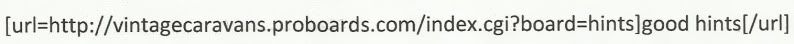 THAT'S IT THAT'S IT …. When you preview your post, what you see is the blue anchor text. From the example above, all you will see is good hints instead of vintagecaravans.proboards.com/index.cgi?board=hints |
|